In October of 2025, Microsoft is going to end mainstream support of Windows 10. That means if you want to maintain a secure operating system on your Window’s PC/laptop/tablet, you will need to migrate to the Windows 11 operating system. This link provides details on the end of life support for Windows 10 and the options for upgrading to Windows 11:
https://www.microsoft.com/en-us/windows/end-of-support?r=1
Windows 10/11 has an established reputation for the invasion of privacy. Taking the default path provided by Microsoft is not recommended. During the Windows 11 installation/upgrades, one can take the Express Settings option. This option keeps most privacy features disabled (i.e. Microsoft can easily snoop on you). Using the Customized option allows some privacy features to be enabled, but there are many more features that are not identified. There are over 100 privacy features that can be configured.
In order to easily review/configure all privacy settings, it is recommended that the end-user download the ShutUp 10 application from the O&O Software site.
https://www.oo-software.com/en/shutup10
No installation is needed for this application – you just run the executable. If the Express setting is used on a Windows 11 installation/upgrade, then you end up with all Privacy features set to Disabled, except for “Disable the Windows Customer Experience Improvement Program”. If you do not setup the Express settings on the initial PC bootup, then you can enable the following options that are shown enabled (green):
Whenever you make a change in a feature setting, you will be presented with the following popup GUI:
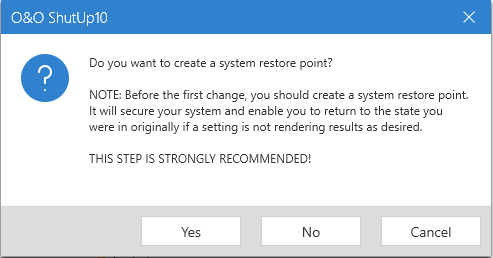
Select the “Yes” option.
Here are the recommended minimum settings:
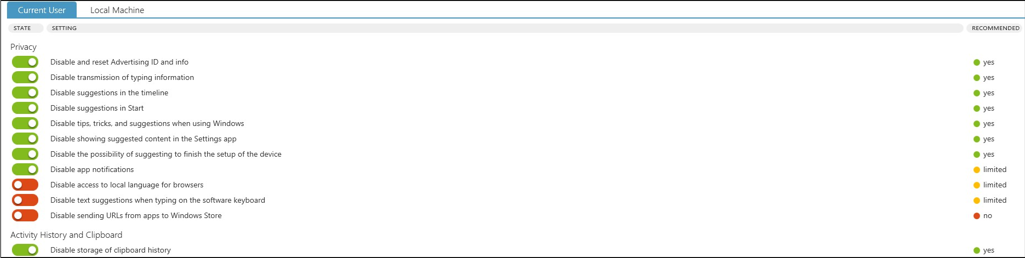
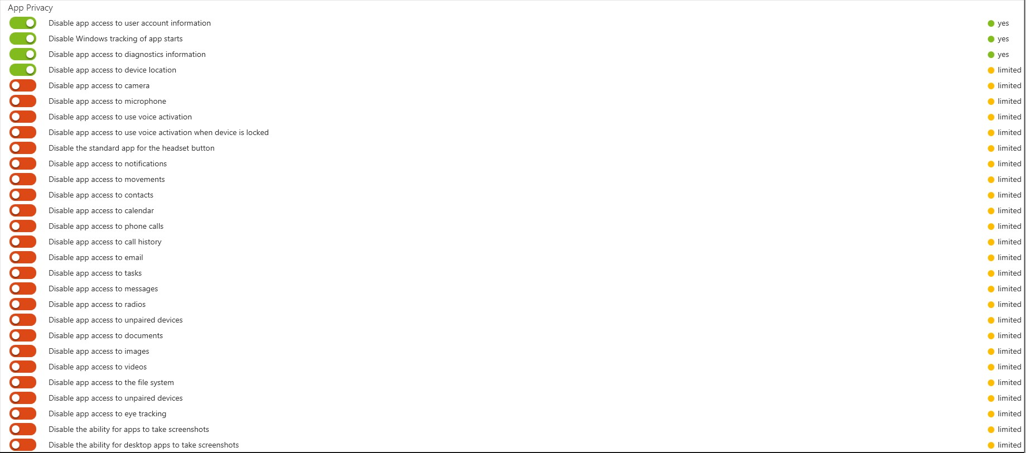



There are some IT Admins that do not recommend using tools such as ShutUp 10 to disable Windows 10/11 Privacy features. Here is a link that discusses the downside of using these tools.
https://www.howtogeek.com/273513/why-you-shouldnt-use-anti-spying-tools-for-windows-10/
On the positive side, there are hundreds of Google URLs that recommend the ShutUp 10 application. I have never seen any issues as result of using the app. Please note that after a major version upgrade to Windows 11, your privacy settings may change. It is recommended that you check your privacy settings on a regular basis to insure that your settings are still private.
