Here are some recommendations that might make for a better experience on a Zoom video conference session.
- If the PC has not been rebooted in the last 24 hours then reboot it.
- The longer a PC stays booted up, the lower the Available memory. .
- Before you start a Zoom video conference, but sure to check the available free memory on the PC.
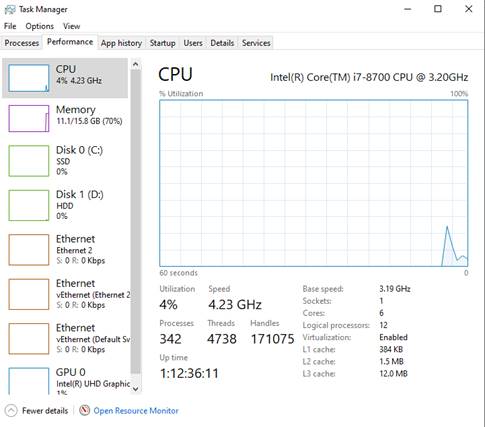
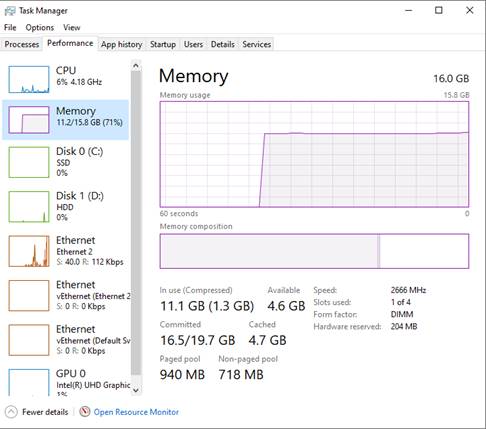
You should have 4 – 8 GB of Available memory on a 16 GB PC.
You should have 3 – 4 GB of Available memory on a 8 GB PC.
If you do not have enough Available memory, then your Zoom video session may end up crashing. Please reboot the PC is you do not have enough available memory.
